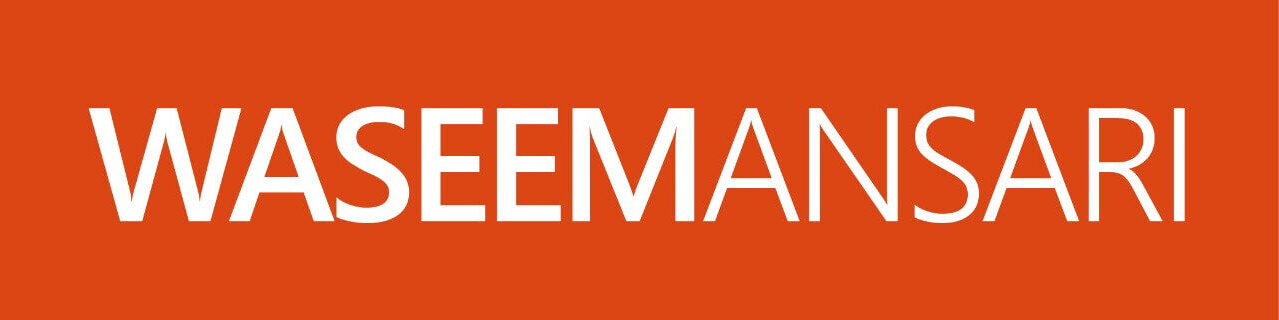Checkout friction at your store in Shopify could be the hidden barrier stopping your customers from completing their purchases. A slow or overly complex checkout process often results in abandoned carts, costing your business significant revenue. To help you tackle this issue, we’ve compiled five proven strategies to make your Shopify checkout process faster, smoother, and more user-friendly.
Why Checkout Speed Matters
Today’s online shoppers expect convenience, especially during checkout. The faster your checkout process, the better the shopping experience. Conversely, checkout friction at your store in Shopify can introduce unnecessary stress, leading to cart abandonment. Research shows that nearly 70% of shopping carts are abandoned, with slow, confusing checkout processes being a major reason.
Shopify is a powerful e-commerce platform, but its checkout experience requires optimization to reduce friction. By speeding up the process, you not only boost conversions but also improve customer satisfaction and loyalty.
Understanding Checkout Friction
Checkout friction encompasses any obstacle slowing down or complicating the final steps of a transaction. Common issues include lengthy forms, limited payment methods, and unoptimized mobile experiences. Reducing these frictions helps ensure you capture every potential sale.
Now, let’s explore actionable ways to optimize your Shopify checkout process.
1. Enable Express Checkout Options
Benefits of Express Checkout
Offering express checkout options can significantly reduce the time it takes for customers to complete transactions. Tools like Shop Pay, PayPal, and Apple Pay streamline the process by pre-filling customer details like shipping and payment information.
How to Implement It in Shopify
Shopify integrates seamlessly with multiple express checkout providers. To enable this feature, go to your Shopify admin panel under “Settings” and configure accelerated checkout options.
Customers appreciate not having to manually enter their information, making express checkout a great way to decrease checkout friction at your store in Shopify.
2. Simplify the Checkout Form
Why Form Simplification Works
Nobody likes filling out long forms, especially when shopping online. The more information you require, the higher the chance customers will abandon their cart. Reducing the number of form fields and making the process intuitive can have a major impact.
Best Practices for Shopify Forms
- Ask Only for Essential Information: Stick to what you absolutely need, like shipping address and payment details.
- Enable Autofill: Shopify supports autofill features to minimize manual typing.
- Use Dropdown Menus Where Appropriate: This reduces the margin for error and speeds up decision-making.
Additionally, Shopify apps like “Shopify Plus Automation” allow you to customize and streamline checkout forms further.
3. Optimize Page Load Times
The Impact of Page Speed on Conversions
Did you know that 53% of users abandon sites that take more than three seconds to load? Slow loading times during checkout can directly lead to lost sales, so optimizing performance should be a top priority.
How to Improve Checkout Speed in Shopify
- Compress Images: Use tools like TinyPNG to reduce image sizes without compromising quality.
- Reduce Plugins: Eliminate unnecessary apps and scripts that slow down your store.
- Leverage Shopify’s CDN: Shopify uses a Content Delivery Network by default, but ensure every visual element is optimized for faster delivery.
Faster load speeds mean less frustration for your customers and higher chances that they’ll complete their transactions swiftly.
4. Offer Multiple Payment Methods
Why Payment Variety Matters
Customers have different preferences when it comes to payments. Offering a wide range of payment options, including credit cards, digital wallets, and Buy Now, Pay Later (BNPL) services, eliminates potential roadblocks.
Setting Up Payment Options in Shopify
Shopify integrates with numerous payment gateways, including Stripe, Klarna, and Afterpay. To configure this, visit “Payments” in the Shopify admin dashboard and enable the methods that suit your customers’ needs.
By providing flexibility, you cater to a broader audience and reduce friction during checkout.
5. Test and Refine Your Checkout Process
Continuous Improvement Through Testing
Consider your Shopify checkout as a dynamic element that evolves with customer behavior. Regular A/B testing can help you identify and address potential bottlenecks.
Testing Areas to Focus On
- Call-to-Actions: Experiment with the wording, size, and color of your “Complete Purchase” button.
- Mobile Optimization: With over 60% of ecommerce traffic coming from mobile devices, test responsiveness and usability on smaller screens.
- Guest Checkout vs. Account Creation: Gauge how requiring mandatory account creation affects conversion rates.
By utilizing tools like Google Optimize or Hotjar, you can run tests and gain insights into how customers interact with your checkout page, paving the way for data-driven decisions.
The Drawbacks of Checkout Friction at Your Store in Shopify
If checkout friction isn’t addressed, it can lead to several detrimental effects for your Shopify store, including:
- High Cart Abandonment Rates: Frustrating experiences drive customers away at the last moment.
- Lost Revenue: Every abandoned cart represents money left on the table.
- Negative Customer Perception: Complex or time-consuming checkouts hurt brand trust.
- Reduced Lifetime Value: Disgruntled first-time customers are unlikely to shop with you again, lowering your customer retention rate.
Minimizing these friction points can result in happier customers and a healthier bottom line for your Shopify store.
FAQs About Checkout Friction in Shopify
1. What is checkout friction?
Checkout friction refers to barriers that slow down or make the checkout process difficult, such as excessive form fields or lack of payment options.
2. How does checkout friction affect customers?
It leads to frustration, cart abandonment, and a poor shopping experience, which can harm your sales and reputation.
3. What tools can help reduce checkout friction in Shopify?
Useful tools include apps like “Shopify Plus,” “One-Click Upsell,” and payment gateways like Stripe and PayPal.
4. Should I offer guest checkout on my Shopify store?
Yes! Guest checkout significantly reduces friction by removing the need for account creation, which appeals to first-time and rushed shoppers.
5. Can mobile optimization help reduce checkout friction?
Absolutely. With a majority of shoppers using mobile devices, ensuring a responsive and easy-to-navigate checkout page is critical.
Final Thoughts
Checkout friction at your store in Shopify doesn’t have to be a conversion killer. By enabling express checkout, simplifying forms, improving load speeds, diversifying payment methods, and continuously refining the process, you can create a smoother experience for customers.
Now it’s your turn to act. Start exploring Shopify’s checkout tools and implement these strategies to speed up your store’s checkout process. Your improved efficiency and customer satisfaction will speak volumes and show up in your sales metrics.