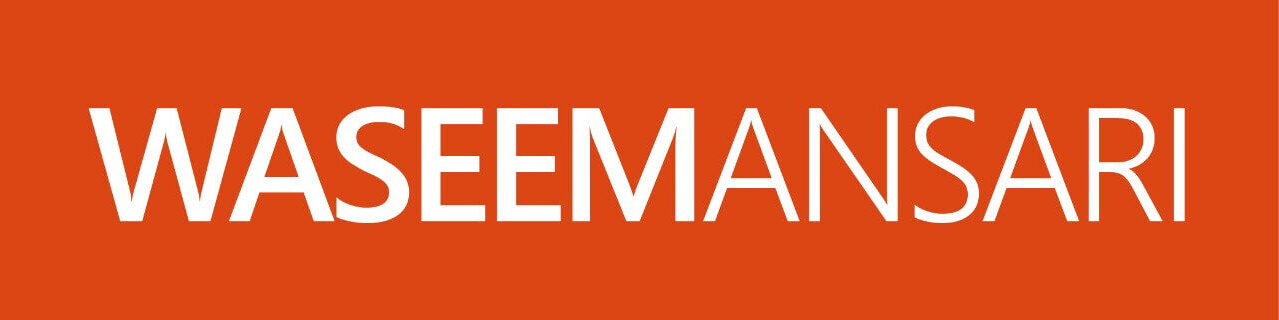Cart abandonment. It’s the online store version of getting ghosted. A shopper visits your site, adds some gear to their cart maybe the latest pair of running shoes or a sleek new fitness tracker and then… nothing. They disappear without buying. If you’re running a sporting goods store online, you probably know this frustration all too well.
Here’s the deal. Cart abandonment isn’t a minor issue; it’s a massive gap in potential revenue. The good news? You can use analytics to tackle this problem head-on, recover lost sales, and even improve the way your entire store operates. Stick around, and I’ll show you how leveraging analytics can help turn cart abandoners into buyers.
- Are you tracking key metrics like cart abandonment and checkout exit rates?
- Do analytics reveal why customers are leaving before completing purchases?
- Are mobile users abandoning carts more often than desktop users?
- Have you identified pain points in your checkout process using analytics?
- Are heatmaps or session recordings helping you track user behavior?
- Can customer segmentation help tailor re-engagement strategies?
- Are retargeting emails or ads effective, according to your data?
- Do analytics highlight unexpected costs as a cause of cart abandonment?
- Are popular payment options reducing friction at checkout?
- Could predictive analytics help identify at-risk shoppers and reduce abandonment?
Why Cart Abandonment Is Hurting Your Business?
First, let’s talk numbers. On average, 69.8% of online shopping carts are abandoned, according to research from the Baymard Institute. That’s nearly 7 out of 10 shoppers who don’t make it to the finish line. For sporting goods sellers, this is particularly frustrating. Whether customers are looking for basketballs, yoga mats, or hiking boots, many of these purchases are time-sensitive. Miss one sale, and you might lose that shopper to a competitor.
But cart abandonment doesn’t just hurt in the short term. It affects the long game too. You’re losing repeat customers, reducing your revenue, and missing out on potential word-of-mouth referrals from satisfied buyers. It all adds up.
The big question is why. Why are customers leaving their carts behind? And more importantly what can you do about it?
How Analytics Can Help You Understand Cart Abandonment?
The key to solving any problem is understanding it. That’s where analytics comes in. By analyzing your customers’ behavior, you can pinpoint exactly what’s causing them to bail before completing their purchase. It’s like putting a magnifying glass on your store’s checkout process.
Here are a few ways analytics can help:
1. Track the Customer Journey
Analytics platforms, like Google Analytics or Shopify’s built-in tools, can show you how shoppers move through your site. At what step do most people leave? Is it when they see shipping costs? Are they struggling with creating an account? The data tells you everything. For example, a sudden drop-off on the payment page could mean your checkout process isn’t as user-friendly as you think.
2. Keep an Eye on Crucial Metrics
Numbers don’t lie. Keep tabs on these key metrics to evaluate your store’s performance:
- Cart Abandonment Rate: This is the big one. If it’s high, there’s work to do.
- Checkout Page Exit Rate: Where are people giving up on your checkout process?
- Mobile vs. Desktop Behavior: Are mobile users leaving at higher rates than desktop users? That could mean your mobile experience needs improvement.
3. Segment Your Shoppers
Not all customers are the same. Some are window-shopping, while others are serious buyers. Use analytics to group your shoppers by behavior. For instance:
- New visitors might leave because they don’t trust your store yet.
- Returning customers may quit if they have to re-enter payment info.
Segmenting your audience helps you address their specific needs and remove barriers to completing a purchase.
4. Use Heatmaps and Session Recordings
What if you could see exactly what your customers do on your site? Tools like Hotjar and Crazy Egg make it possible. Heatmaps show where customers click, scroll, or stop, while session recordings allow you to watch entire user sessions. If people are getting stuck looking for the “checkout” button or abandoning their cart after hovering over shipping fees, you’ll know about it.
Fight Cart Abandonment With These Analytics-Backed Fixes
Once you’ve gathered insights from your analytics, it’s time to take action. Here are some proven ways to reduce cart abandonment and create a smoother shopping experience:
1. Simplify Checkout
No one wants to jump through hoops to buy something. Analytics might reveal that your checkout process has too many steps or is too complicated. Fixes include:
- Allowing guest checkout so shoppers don’t need to create an account.
- Reducing the number of fields customers need to fill out. (Do you really need their phone number?)
- Adding a progress bar so shoppers know how close they are to finishing.
2. Be Upfront About Costs
Analytics often shows spikes in cart abandonment when shoppers view unexpected costs like shipping fees. Be transparent from the start. Show shipping prices, taxes, and any additional fees upfront, or better yet, offer free shipping on orders over a certain amount to entice buyers.
3. Offer Multiple Payment Methods
If you see customers leaving during the payment stage, your store might not support their preferred payment options. Add popular digital payment solutions like Apple Pay, Google Pay, or PayPal to make checkout faster and easier.
4. Retarget With Abandoned Cart Emails
Analytics and email marketing go hand in hand. Use your data to identify shoppers who abandoned their carts and gently remind them to come back. Add a personal touch by including the exact items they left behind and offering an incentive, such as a small discount or free shipping.
5. Use Retargeting Ads
If email isn’t cutting it, try retargeting. Analytics can highlight which customers are most likely to convert, allowing you to serve personalized ads through Google or social media. These ads remind users of their unfinished purchases, nudging them to come back.
6. Optimize for Mobile
More than 43% of all eCommerce sales happen on mobile, so it’s crucial to offer a seamless checkout on smartphones and tablets. If analytics shows higher abandonment rates for mobile users, it’s time to:
- Improve page load speed.
- Make text fields easier to tap and type into.
- Add digital wallet payment options for one-tap checkouts.
Focus on Progress, Not Perfection
Reducing cart abandonment isn’t something you solve overnight, but every small improvement adds up. Start by analyzing your store’s current performance. Address issues step by step, and watch as your efforts lead to more sales.
Analytics gives you the power to understand your customers and fine-tune your store to meet their needs. Every time you make a data-driven improvement, you’re not just recovering lost revenue you’re also creating a better shopping experience.
Don’t underestimate the impact of these changes. If you’ve been letting cart abandoners slip through the cracks, now’s the time to turn things around. Your store and your bottom line will thank you for it.