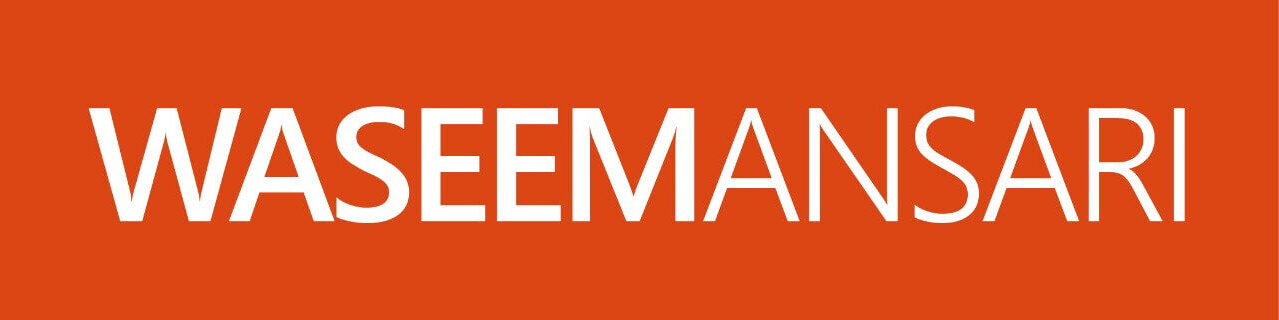Checkout friction at your store in Shopify Store can deter even the most enthusiastic mobile shoppers. This challenge is common in the
e-commerce world, especially for Shopify store owners looking to optimize the mobile shopping experience. But what exactly is checkout friction, and how can you reduce it to build trust with your audience? This blog is here to walk you through the essentials of reducing checkout abandonment and implementing the right security features for your Shopify store to foster trust.
What Is Checkout Friction, and Why Should You Care?
Checkout friction refers to the obstacles and complications that shoppers face during the checkout process. These could be anything from requiring too many form fields, a lack of diverse payment options, or minimal signs of security, causing users to abandon their shopping carts. On mobile devices, even minor inconveniences such as slow-loading pages can lead to frustrated shoppers leaving without completing their purchase.
For Shopify retailers, reducing checkout friction is crucial, as mobile now dominates e-commerce. More than 79% of smartphone users have made an online purchase using their mobile devices in recent years. These statistics underline the growing importance of optimizing the mobile shopping experience, whether it’s through simplified navigation, faster transaction times, or secure payments.
Key Security Features That Can Reduce Checkout Friction at Your Store in Shopify Store
1. SSL Certificates – The Essential Security Layer
An SSL (Secure Sockets Layer) certificate is a must-have for any Shopify store. It encrypts sensitive information shared between the store and your customers, like credit card details or passwords, ensuring it’s safeguarded from cyberattacks.
Why It Helps: When your site shows a secure padlock in the browser’s address bar, it signals legitimacy. Customers are more likely to proceed if they feel their information is safe with you.
2. PCI Compliance Integration
Payment Card Industry (PCI) compliance ensures a secure environment for processing card-based transactions. Shopify automatically adheres to PCI DSS standards, which means all merchants using Shopify benefit from these protections.
Why It Helps: Compliance builds consumer trust. Shoppers understand their payment data is handled responsibly, reducing hesitancy during checkout.
3. Multi-Factor Authentication (MFA)
Multi-factor authentication adds an extra layer of security by requiring customers to verify their identity through additional methods like text or email codes. It reassures users that their accounts are protected, especially in the event of suspicious login attempts.
Why It Helps: A more secure login process prevents fraudulent purchases, enhancing reliability for serious purchases.
4. Secure and Flexible Payment Gateways
Another significant contributor to checkout friction is the lack of secure or diverse payment options. Offering multiple payment gateways like Shopify Payments, PayPal, Apple Pay, or Google Pay gives customers flexibility.
Why It Helps: Familiar, secure payment methods make people more comfortable going through with a purchase. Diverse options can also address global customers with varying payment preferences.
5. Data Encryption for Stored Information
When customers save their payment data for future purchases, ensure this information is encrypted in storage. Many customers worry about their sensitive information getting hacked if they choose to save credentials.
Why It Helps: Data encryption for stored payment methods reassures return users and encourages them to engage effortlessly without re-entering details.
6. Visual Indicators of Security
Shoppers need to see that your store values their safety, which means incorporating visible security badges and guarantee seals prominently on your pages. Partnering with widely trusted third-party validators like McAfee or Norton also goes a long way.
Why It Helps: Most customers exit a purchase if they perceive security risks. Transparency in displaying security credentials reduces hesitation.
The Drawbacks of Checkout Friction at Your Store in Shopify Store
Failure to address checkout friction carries some significant drawbacks that can directly impact your sales performance. Here’s what can happen:
- High Cart Abandonment Rates: Studies show that nearly 70% of shopping carts are abandoned due to issues like hidden costs, complicated processes, or mistrust in security. For mobile-specific conversions, friction only exacerbates this issue as mobile users demand speed and simplicity.
- Loss of Credibility: Without visible security measures or smooth checkout flows, customers may assume poor-quality control, hurting their confidence in your store.
- Dropped Revenue Opportunity: Every instance of checkout friction can translate to lost revenue. The more hurdles customers face, the fewer will return, not to mention a reduced chance of leveraging word-of-mouth endorsements.
Tips to Simplify Mobile Checkout on Shopify
- Minimize Form Fields: Limit the amount of information required from customers. Auto-fill features can save shoppers from typing on small screens.
- Use Express Checkout Options: Shopify’s “Accelerated Checkout” speeds up transactions, enabling customers to pay with pre-saved credentials.
- Optimize Page Load Speeds: Mobile shoppers are especially sensitive to slow-loading pages, which drastically increase abandonments.
- Enable Seamless Guest Checkout: Not everyone wants to create an account. Offering an easy guest checkout option can increase conversions.
FAQs on Checkout Friction at Your Store in Shopify Store
1. What is checkout friction in an e-commerce store?
Checkout friction refers to the challenges or barriers customers face while completing their purchase, such as long forms, lack of payment options, or poor load times.
2. Can security features really reduce friction at checkout?
Absolutely. By addressing customer concerns about data safety through visible security features like SSL, PCI compliance, and authentication, you help eliminate hesitation and encourage smooth transactions.
3. What tools does Shopify offer to reduce checkout friction?
Shopify provides built-in SSL certification, PCI compliance, and checkout optimization tools like Shopify Payments, express checkout integrations, and mobile-friendly themes.
4. How can I ensure my Shopify store is secure for mobile shoppers?
Use strong encryption protocols, integrate diverse payment methods, actively display security badges, and enable two-factor authentication for account log-ins.
5. Why do mobile users abandon carts more often?
The smaller screen size and slower performance of mobile devices make users impatient. Complicated checkouts, poor design, or security concerns often result in cart abandonment.
Final Thoughts
Reducing checkout friction at your store in Shopify Store isn’t just about boosting conversions; it’s about creating a user-friendly and trustworthy platform for your audience. By focusing on security features like SSL certification, PCI compliance, and multi-factor authentication, while also optimizing for mobile simplicity, you can build long-term loyalty and a smoother customer experience.
Don’t stop here! Take a deeper look into Shopify tools designed to fine-tune mobile checkout, and explore how additional integrations can enhance your store’s performance. Whether you’re starting from scratch or fine-tuning your current setup, prioritizing secure and frictionless checkout processes is the way forward. Explore now and revolutionize your Shopify store!