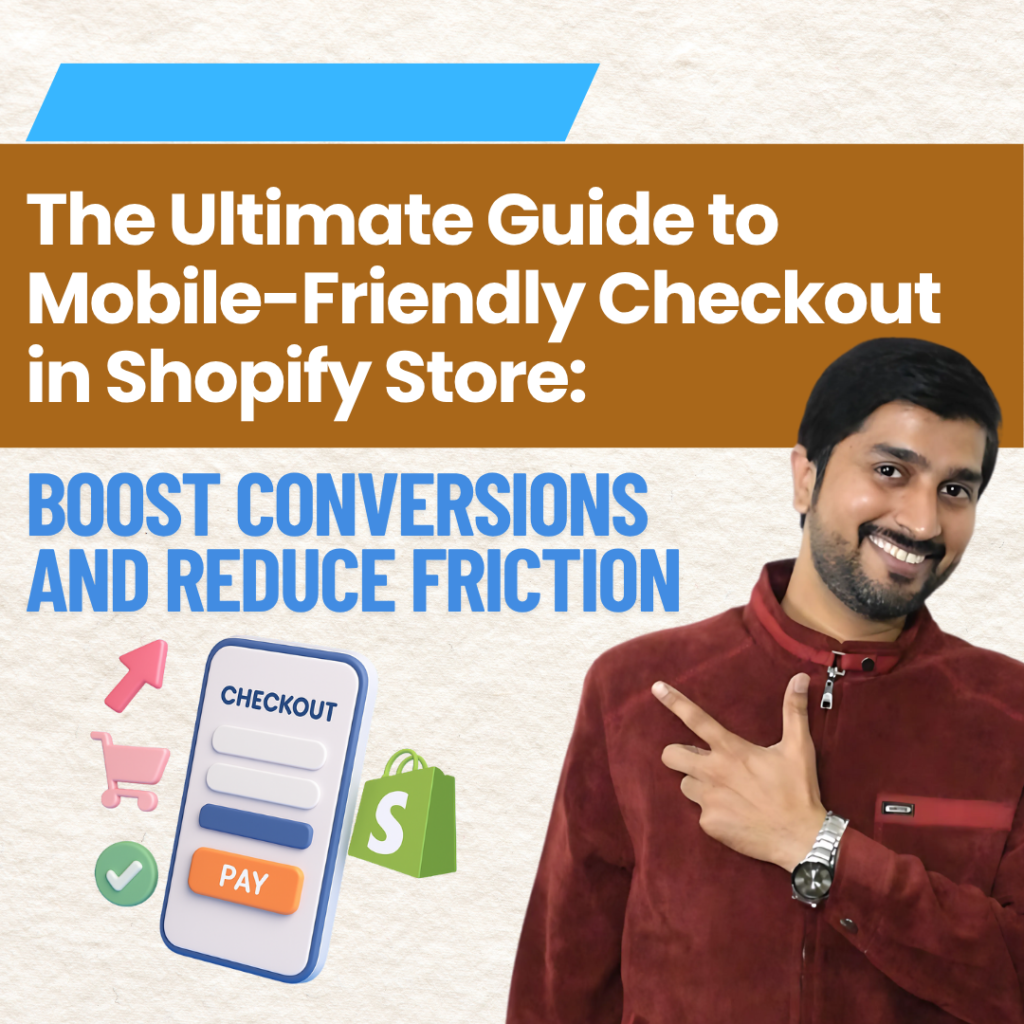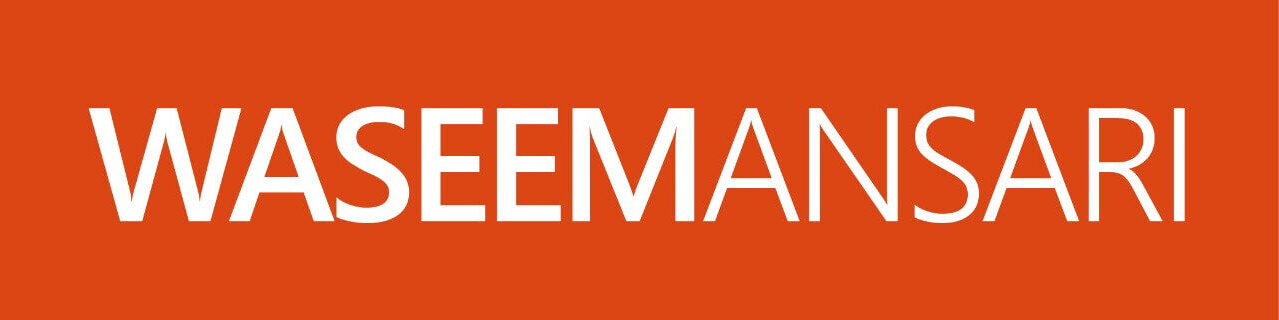Checkout friction at your store in Shopify Store can be a significant hurdle for converting visitors into paying customers. Mobile shoppers, in particular, expect a seamless and intuitive experience. When obstacles like cumbersome processes or unoptimized interfaces arise, users may abandon their carts and leave your store without completing their purchase. This guide explores key insights into fixing checkout friction, common mistakes you might be making, and actionable strategies to boost conversions while creating a more mobile-friendly experience.
By implementing the steps outlined here, you can reduce frustration, enhance customer satisfaction, and optimize your Shopify store for mobile commerce success.
What is Checkout Friction?
Checkout friction refers to any barriers that complicate or delay the process of completing a purchase. These can include lengthy forms, limited payment options, slow-loading pages, or unclear navigation. For mobile users, even minor challenges are amplified due to smaller screens, shorter attention spans, and the need for simplicity.
With mobile transactions accounting for the majority of eCommerce sales, addressing checkout friction at your store in Shopify Store has become more critical than ever. Making your checkout process mobile-friendly can directly increase your conversion rates and keep customers coming back.
Key Takeaway: Eliminating checkout friction provides a smoother customer experience, ultimately driving both immediate sales and long-term loyalty.
Why a Mobile-Friendly Checkout Matters.
Today, mobile commerce dominates the e-commerce world. Statistics show that over 70% of online retail sales are conducted on mobile devices globally. This undeniable trend underscores the importance of optimizing your store’s checkout experience for mobile shoppers.
However, despite this growing reliance on mobile devices, many Shopify stores fail to account for the unique needs of mobile users. Poorly optimized checkouts result in high cart abandonment rates, lower conversions, and a damaged brand reputation.
A seamless, mobile-friendly checkout reinforces a user’s trust in your brand. It also simplifies the purchasing process, which is crucial as mobile users demand ease and speed when shopping.
Quick Stat: Research shows that mobile shoppers abandon their carts 85% of the time, often due to issues with checkout friction.
Common Mistakes in Mobile Checkout for Shopify Stores
No matter how great your product offerings may be, these common checkout mistakes can cost you sales:
1. Overly Complicated Checkout Forms
Short attention spans mean shoppers don’t want to spend time filling out repetitive or complicated forms. Forms that require unnecessary information (like multiple phone numbers or non-essential fields) add to frustration.
Solution: Simplify forms to include only the essentials—first name, address, and payment details. Use features like autofill or saved customer information for returning users.
2. Slow Page Load Times
Mobile users expect instant access. Pages that take longer than three seconds to load lead to abandonment. Unoptimized images, poorly structured code, and heavy design elements worsen this problem.
Solution: Compress images and use efficient coding practices to optimize loading speeds. Leverage Shopify apps that improve mobile responsiveness.
3. Limited Payment Options
Modern shoppers prefer a range of payment options, including digital wallets like PayPal, Apple Pay, and Google Pay. By not offering these methods, you risk alienating customers who value convenience.
Solution: Incorporate multiple payment options tailored for mobile use. Shopify supports various plugins to make this integration seamless.
4. Surprise Costs at Checkout
Hidden costs such as taxes or shipping fees that appear too late in the process can discourage buyers. Many shoppers abandon their carts when presented with unexpected expenses.
Solution: Be transparent about costs upfront, either through a pre-checkout shipping calculator or by incorporating flat-rate shipping policies.
5. Forcing Account Creation
Demanding customers create an account adds unnecessary complications for first-time users. This is especially frustrating for mobile shoppers making quick, on-the-go purchases.
Solution: Offer a guest checkout option. Post-purchase, you can invite them to create an account with incentives like discounts or loyalty rewards.
6. Cluttered Navigation
Search bars, pop-ups, and overcrowded menus make it difficult for shoppers to find the checkout button, effectively turning them away before they even reach the final step.
Solution: Streamline navigation design on mobile to include clear, easy-to-access “Proceed to Checkout” buttons.
Pro Tip: Test your Shopify store on multiple devices to ensure a seamless browsing and checkout experience on every screen size.
The Drawbacks of Checkout Friction at Your Store in Shopify Store
Ignoring checkout friction doesn’t just hurt your sales figures—it impacts your entire business. Here’s what you stand to lose:
1. High Cart Abandonment Rates
Studies show that nearly 70% of online shopping carts are abandoned, a statistic that climbs even higher for mobile users. The main culprit? Friction-filled checkouts.
2. Reduced Customer Retention
Frustrated shoppers are less likely to return for future purchases, even if your products are of high quality. A poor checkout experience reflects negatively on your brand.
3. Lost Revenue
Every incomplete transaction represents dollars that could have translated into profit. Addressing points of friction helps recover this lost revenue.
4. Negative Brand Perception
When shoppers disengage from your store due to friction, they’re likely to share their dissatisfaction with others, leading to reputational damage and increased bounce rates.
Reducing checkout friction at your store in Shopify Store not only lifts immediate sales but builds trust, paving the way for long-term customer loyalty.
How to Create a Mobile-Friendly Checkout in Shopify
Here’s how you can address checkout friction and create an optimized customer experience:
1. Simplify the Checkout Process
- Limit the number of steps (ideally three steps or fewer).
- Remove non-essential fields from forms.
2. Enable Guest Checkout
- Allow customers to buy without creating an account.
- Provide an account creation option post-checkout as an added convenience.
3. Speed Up Loading Times
- Compress images and reduce page load sizes.
- Use a CDN (Content Delivery Network) or Shopify Performance Optimization tools.
4. Integrate Mobile Payment Solutions
- Offer digital wallet integration such as PayPal, Google Pay, and other mobile-centric payment methods directly at checkout.
5. Transparent Pricing
- Include flat-rate delivery wherever possible for upfront clarity.
- Allow customers to calculate costs before proceeding.
Quick Win: Leverage Shopify apps like One-Click Checkout to streamline and simplify the payment process.
FAQs About Checkout Friction at Your Store in Shopify Store
Q1. What is checkout friction at your store in Shopify Store?
A1. Checkout friction refers to any obstacles that make completing a purchase more difficult, such as complex navigation, slow pages, or limited payment methods.
Q2. How do I measure checkout issues in my Shopify store?
A2. Use tools like Shopify Analytics and heatmaps to identify high-exit points and friction-heavy stages during checkout.
Q3. Is guest checkout important for mobile users?
A3. Yes. Guest checkout reduces steps and speeds up transactions, especially helpful for customers making quick purchases on mobile.
Q4. Can improving my checkout boost long-term growth?
A4. Absolutely. A smoother checkout builds brand loyalty, increases conversions, and encourages repeat business.
Q5. Are Shopify’s built-in features enough to optimize checkouts?
A5. Shopify provides excellent starting points, but leveraging additional plugins like payment gateways or quick-checkout apps can significantly enhance functionality.
Call to Action
Checkout friction at your store in Shopify Store doesn’t have to hinder your success. By identifying common mistakes and focusing on mobile-friendly optimizations, you can create a seamless checkout experience that keeps customers engaged and satisfied. Are you ready to boost conversions and reduce friction? Start optimizing your Shopify store today! Explore our tools and take the next step to eCommerce success.