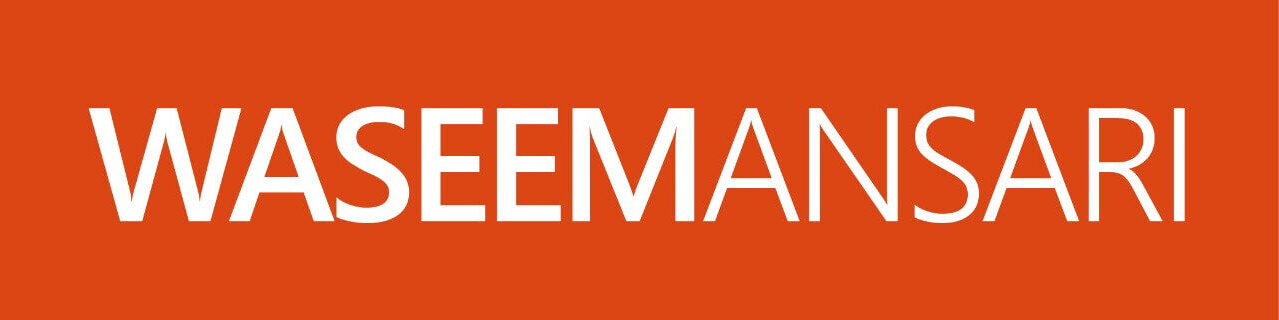Checkout friction at your store in Shopify Store can significantly impact your sales and customer satisfaction. When mobile shoppers encounter obstacles during the checkout process, they may abandon their carts and turn to competitors. With mobile commerce experiencing exponential growth, it’s crucial to identify and resolve these issues. This blog will explore common checkout mistakes in Shopify stores, the impact of checkout friction, and practical solutions to ensure a seamless experience for your customers.
What Is Checkout Friction?
Checkout friction refers to any obstacles or inefficiencies that make it difficult for shoppers to complete their purchase. For mobile users, these issues are often amplified due to smaller screens and varying device capabilities. Common examples of checkout friction include lengthy forms, limited payment options, and slow-loading pages. Shoppers expect convenience, and a complicated checkout process can quickly turn excitement into frustration.
By addressing checkout friction at your store in Shopify Store, you can improve the shopping experience and increase conversion rates.
Common Checkout Mistakes in Shopify Stores
Even the most beautifully designed Shopify store can sabotage its performance with avoidable checkout mistakes. Here are the most common errors driving cart abandonment among mobile shoppers:
1. Complicated Checkout Processes
Mobile shoppers prioritize ease and speed. A checkout process with too many steps, distractions, or redirects can quickly become overwhelming. For example, requiring users to create an account before purchasing or asking for excessive personal information discourages many buyers.
2. Limited Payment Methods
Shoppers have diverse preferences for payment. Relying solely on credit or debit card options can alienate those who prefer digital wallets like PayPal, Apple Pay, or Google Pay. Mobile-friendly payment options are not just conveniences—they’re essential.
3. Hidden Costs
Surprise costs, such as unexpected shipping fees, are one of the top reasons for shopping cart abandonment. According to studies, over 60% of mobile shoppers leave their carts when faced with hidden charges.
4. Slow Page Load Times
Mobile users are impatient. Research shows that most shoppers will abandon a site if loading a page takes longer than three seconds. Images or videos that aren’t optimized for mobile can further slow down the process.
5. No Guest Checkout
Mobile users often prioritize speed over anything. Forcing them to create an account rather than offering a guest checkout option can lead to abandonment, particularly for first-time customers.
6. Unclear Navigation
A cluttered or confusing navigation menu can make it difficult for mobile users to find the checkout page. If they need to hunt through too many pages, they’re likely to give up.
The Drawbacks of Checkout Friction at Your Store in Shopify Store
Checkout friction doesn’t just impact your bottom line. It can have a ripple effect on your entire business, influencing customer retention, brand perception, and overall growth. Here’s a closer look at the drawbacks:
1. Higher Cart Abandonment Rates
According to industry data, nearly 70% of online shopping carts are abandoned, with mobile users being particularly prone to quitting. Checkout friction is one of the biggest contributors to this alarming statistic.
2. Reduced Customer Satisfaction
When shoppers encounter frustrations during checkout, their perception of your brand suffers. Dissatisfied customers are unlikely to return, which damages your store’s long-term profitability.
3. Lost Sales Revenue
Every cart left unpurchased represents potential revenue slipping through your fingers. For mobile shoppers, the margin for error becomes even thinner. High cart abandonment rates equate to high revenue losses.
4. Negative Word of Mouth
A clunky checkout isn’t just inconvenient—it’s memorable. Customers who experience frustration may share their negative experiences via reviews or social media, damaging your brand’s reputation and discouraging future shoppers.
How to Fix Checkout Friction in Your Shopify Store
The good news? Reducing checkout friction at your store in Shopify Store isn’t complicated. With these actionable fixes, you can streamline your processes and delight your customers:
1. Simplify the Checkout Process
Break the checkout into fewer steps and guide the user with a logical flow. Eliminate unnecessary fields and only collect essential information like shipping address and payment confirmation.
2. Offer Comprehensive Payment Options
Expand your store’s payment capabilities by integrating widely used platforms like PayPal, Apple Pay, Google Pay, and even cryptocurrency options if relevant. This ensures every customer has a convenient way to pay.
3. Be Transparent About Costs
Display all costs upfront, including shipping and taxes. Consider implementing a shipping calculator early in the checkout process to avoid surprising customers at the last step.
4. Optimize Page Load Speed
Adopt best practices like compressing images, enabling browser caching, and using a CDN (Content Delivery Network) to enhance website speed. Shopify apps like Image Optimizer can help.
5. Enable Guest Checkout
Eliminate the “create-an-account” roadblock by allowing customers to check out as guests. For returning users, provide a simple, optional account creation prompt after the transaction.
6. Make Navigation Mobile-Friendly
Ensure the navigation menu is clean and accessible. Include a clear and visible “Proceed to Checkout” button on every page to minimize confusion.
FAQs About Checkout Friction at Your Store in Shopify Store
To help you better understand and resolve checkout friction, here are answers to commonly asked questions:
Q1. What is checkout friction at your store in Shopify Store?
A1. Checkout friction refers to obstacles that disrupt the checkout process, such as complicated navigation, limited payment options, or slow-loading pages.
Q2. How do I measure checkout friction in Shopify?
A2. Use Shopify Analytics to monitor cart abandonment rates, and leverage heatmaps or customer feedback tools to identify bottlenecks in the checkout process.
Q3. Can reducing checkout friction help mobile shoppers specifically?
A3. Yes! Mobile users are highly sensitive to delays and inefficiencies. A friction-free checkout can significantly improve conversions among mobile shoppers.
Q4. What tools can Shopify store owners use to address checkout friction?
A4. Shopify-compatible apps like Recharge for subscriptions, Bolt for one-click payments, and Lucky Orange for behavior analysis are invaluable in optimizing your checkout flow.
Call to Action
Checkout friction at your store in Shopify Store doesn’t have to be a roadblock for your business. By understanding the common mistakes and implementing these solutions, you’ll provide a smoother experience that mobile shoppers appreciate. Want to learn more about optimizing your Shopify store? Explore our additional resources and take your checkout process to the next level!